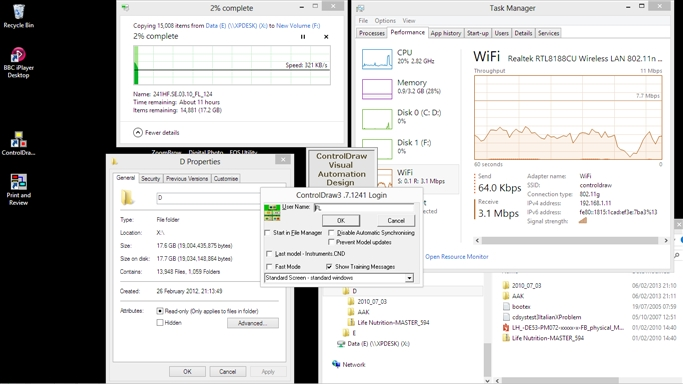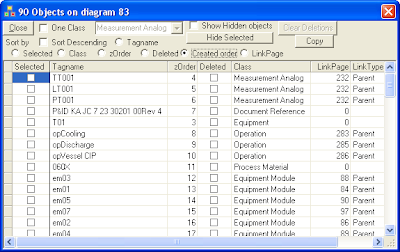All the ControlDraw 3 licensing restrictions have now been removed, even expired evaluation versions will now run again and with no limits
Yes ControlDraw 3 is now free. You can downloaded it and use it indefinitely without having to obtain a license. And you won't have to wait to obtain a license to use CD in it's full glory!
Why do this?
Existing users will no longer need to get a new license when they change their PC.
Existing plants which have CD in their documentation will be able to provide support for it.
Educational institutions can freely use it.
Tuesday, 15 December 2015
Wednesday, 3 September 2014
The controldraw.co.uk website has been renewed
There are also new websites made using ControlDraw's fairly new Export as Web function, take a look at controldraw.com and new examples of ControlDraw models in the form of webs that you can see at controldrawltd.co.uk
This ability to make web from models makes models easily accessible to people who have neither ControlDraw or the ControlDraw Reviewer.
There are also new websites made using ControlDraw's fairly new Export as Web function, take a look at controldraw.com and new examples of ControlDraw models in the form of webs that you can see at controldrawltd.co.uk
This ability to make web from models makes models easily accessible to people who have neither ControlDraw or the ControlDraw Reviewer.
Monday, 18 March 2013
ControlDraw in Windows 8
If you have been wondering whether you can run ControlDraw in Windows 8, the answer is yes, ir runs very well. Here is it, and the Reviewer in the Windows 8 Start Screen.
Of course it runs in the desktop, not as an App.
Here it is starting up. This screen also shows the Win8 Task Manager, which is so much better than previous versions of Windows. It also shows a file copy in progress, again this is a much dialog.
And here is the Milkshake plant overview
No, it won't work in Windows RT, sorry.
Here it is starting up. This screen also shows the Win8 Task Manager, which is so much better than previous versions of Windows. It also shows a file copy in progress, again this is a much dialog.
And here is the Milkshake plant overview
No, it won't work in Windows RT, sorry.
Labels:
Windows8
Thursday, 14 February 2013
Loop and Logic Diagrams and P&ID’s
This has recently been discussed at length on LinkedIn on the ISA – International Society of Automation group under the title "Does control logic belong on P&IDs?"
Among the comments are
....Adding logic functions to a P&ID clutters it, is prone to add further unnecessary revisions to the P&ID every time a logic is changed ...
...agree that the complexity that we can configure into the DCS, PLc, and SIS cannot be represented adequately on the P&IDs...
...No, detail logic does not belong to PIDs. A PID is a construction document, as such it must show:
1-Hardwired input to logic interlock, complex loop or DCS/SIS
2-Hardwired output from logic interlock, complex loop or DCS/SIS to Final Control Element FCE
3-Identification of logic interlock, complex loop or DCS/SIS. Separate documents are generated for interlocks and complex loops...
So, how much can reasonably be shown on the P&ID depends on the type of process and previous practise but at the end of the day there are nearly always extra diagrams, typically with a cross reference on the P&ID. This blog post provides an explanation of how you can use ControlDraw to draw all those extra diagrams and relate them to the P&ID's
Top level diagram contains an object for each P&ID and child pages then provide a graphical list of the relevant loop and logic diagrams which are then diagrams under each object.
Here is a diagram that explains this (click to see full size)
This can even be extended to cover such things as State based control Matrices and Cause and Effect Matrices
Note - if you have a list of the P&ID's (which is normal) you can copy the list to create the P&ID Overview diagrams using Paste Special as Rows. And you can create all the P&ID Overview diagrams with a couple of clicks from the Group Menu >Create/Link Child diagrams.
Among the comments are
....Adding logic functions to a P&ID clutters it, is prone to add further unnecessary revisions to the P&ID every time a logic is changed ...
...agree that the complexity that we can configure into the DCS, PLc, and SIS cannot be represented adequately on the P&IDs...
...No, detail logic does not belong to PIDs. A PID is a construction document, as such it must show:
1-Hardwired input to logic interlock, complex loop or DCS/SIS
2-Hardwired output from logic interlock, complex loop or DCS/SIS to Final Control Element FCE
3-Identification of logic interlock, complex loop or DCS/SIS. Separate documents are generated for interlocks and complex loops...
So, how much can reasonably be shown on the P&ID depends on the type of process and previous practise but at the end of the day there are nearly always extra diagrams, typically with a cross reference on the P&ID. This blog post provides an explanation of how you can use ControlDraw to draw all those extra diagrams and relate them to the P&ID's
Top level diagram contains an object for each P&ID and child pages then provide a graphical list of the relevant loop and logic diagrams which are then diagrams under each object.
Here is a diagram that explains this (click to see full size)
This can even be extended to cover such things as State based control Matrices and Cause and Effect Matrices
Note - if you have a list of the P&ID's (which is normal) you can copy the list to create the P&ID Overview diagrams using Paste Special as Rows. And you can create all the P&ID Overview diagrams with a couple of clicks from the Group Menu >Create/Link Child diagrams.
Monday, 3 September 2012
ControlDraw Model to Web Site
ControlDraw now provides the ability to generate a web site from the model.
This means that people will be able to view a model without the need to install any software or work from PDF output from the Reviewer.
The web version is of course much simpler than the original model and does not support such functions as running diagrams in simulation mode. However it is still useful.
Example is available to view here.
You can click on the objects that have numbers by them to go to the detailed diagram for the object,much like you can in ControlDraw itself
Each web page is a diagram page in the ControlDraw model.
Each ControlDraw diagram page is saved as a png file including automatic generation of the hot spots as an HTML ImageMap
The page description HTML was generated from the page RTF text
A more advanced version will soon be available that supports navigation view with a Hierarchical menu
ControlDraw now provides the ability to generate a web site from the model.
This means that people will be able to view a model without the need to install any software or work from PDF output from the Reviewer.
The web version is of course much simpler than the original model and does not support such functions as running diagrams in simulation mode. However it is still useful.
Example is available to view here.
You can click on the objects that have numbers by them to go to the detailed diagram for the object,much like you can in ControlDraw itself
Each web page is a diagram page in the ControlDraw model.
Each ControlDraw diagram page is saved as a png file including automatic generation of the hot spots as an HTML ImageMap
The page description HTML was generated from the page RTF text
A more advanced version will soon be available that supports navigation view with a Hierarchical menu
Labels:
ControlDraw Release
Friday, 20 July 2012
New Start option - Larger Windows and Fonts
ControlDraw has been going for a long time, since before Windows XP in fact.
As Windows has developed and computers have arrived with large High Resolution displays, the standard size of the various ControlDraw windows has remained the same. This has had the effect of making them too small for some users and furthermore the latest versions of Windows 7 have a larger default font size. As a result some users were finding that the text in the labels and button etc in the ControlDraw windows did not fit the available space.
The latest version of ControlDraw now provides a solution by providing a selection at the Login screen.
As you change the option you can immediately see the effect.
As Windows has developed and computers have arrived with large High Resolution displays, the standard size of the various ControlDraw windows has remained the same. This has had the effect of making them too small for some users and furthermore the latest versions of Windows 7 have a larger default font size. As a result some users were finding that the text in the labels and button etc in the ControlDraw windows did not fit the available space.
The latest version of ControlDraw now provides a solution by providing a selection at the Login screen.
As you change the option you can immediately see the effect.
So, if you find the screens too small, or have the Window 7 problem we hope this helps you.
Labels:
ControlDraw Release,
Font Size,
Window Size
Wednesday, 16 November 2011
Class Hierarchy and Field Inherits Map
The latest version, 1218 of ControlDraw provides new ways to look at the structure of a model.
The Field Inherits Map
This shows each field name where it's Special Default is !Inherit and the classes that the field value will pass through.
A drop down box lists all the inherited fields so you can pick one.
The Model Class Hierarchy
Note that these are automatically available - you do not have to draw them, they are built from the data in the model
The Field Inherits Map
This shows each field name where it's Special Default is !Inherit and the classes that the field value will pass through.
A drop down box lists all the inherited fields so you can pick one.
The Model Class Hierarchy
Note that these are automatically available - you do not have to draw them, they are built from the data in the model
Labels:
ControlDraw Classes,
Hierarchy,
Inheritance
Thursday, 23 June 2011
How Process Engineers could use ControlDraw in early project stages
ControlDraw may never be suitable for large P&ID's, but I think it is already more than capable of producing PFD's and much more, including simple P&ID’s that could be used as a starting point for the CAD versions.
The diagram below is intended to show how Process Engineers could use ControlDraw in early project stages.
Labels:
PandID,
PFD,
Piping and Instrument Diagrams
Monday, 23 May 2011
ControlDraw version 3.6.1210 - Faster and Smarter
This new release provides some great improvements, especially for those of you who have large models and who want to use the Recipe Modelling capabilities to define master recipes.
The improved Diagram List view - this now shows the link page and link type and allows you to change them and to change object classes.
In addition it is now possible to view and hide/unhide diagram objects from the List View.
Hidden objects do not appear on diagrams but still generate data.
If a diagram has hidden objects a count of them automatically appears on the diagram. There is also a new special symbol, 'Hidden Symbols' that you can put on a diagram to show a list of them
The improvements with handling large models are mostly speed, large diagrams load much faster and the data build process has been accelerated. Where ControlDraw used to read the records and rebuild all objects when a diagram was opened and then save all the records when the diagram was closed, it now (optionally) only reads and updates on a symbol basis. For large diagrams the improvement is large, a complex diagram with about 200 objects including a large state matrix now loads in under 2 seconds compared with 8 seconds on a 3 yr old PC that is not state of the art.
The Recipe Modelling developments are mainly intended to support recipes that can have a large number of parameters. For example the Descended Objects view can be used to create parameters in a Recipe Procedure by scanning all the child hierarchy of a recipe type diagram and finding all the lower level parameters (typically in Phases or Operation) and making copies of them.
In addition it is now possible to view and hide/unhide diagram objects from the List View.
Hidden objects do not appear on diagrams but still generate data.
If a diagram has hidden objects a count of them automatically appears on the diagram. There is also a new special symbol, 'Hidden Symbols' that you can put on a diagram to show a list of them
When using the Descended Objects to create recipe parameters you are now asked whether to make them hidden. This is mainly intended to support things like recipes that can have a large number of parameters that you still want in the data tables.
The improvements with handling large models are mostly speed, large diagrams load much faster and the data build process has been accelerated. Where ControlDraw used to read the records and rebuild all objects when a diagram was opened and then save all the records when the diagram was closed, it now (optionally) only reads and updates on a symbol basis. For large diagrams the improvement is large, a complex diagram with about 200 objects including a large state matrix now loads in under 2 seconds compared with 8 seconds on a 3 yr old PC that is not state of the art.
Labels:
ControlDraw Release
Sunday, 22 May 2011
Pharmaceutical Fermenters
I have recently been looking at ControlDraw models for large scale Pharmaceutical Fermenter Units from 4 different companies. All are broadly similar
I cannot publish them because because they are confidential, agreements signed!
I cannot publish them because because they are confidential, agreements signed!
However I have summarised them using some statistics from the models. (Click to enlarge)
Some differences are immediately apparent.
Why is the IO Count for Client 3 so low? This is because they do not use limit switches on their valves. This is something I have never understood as it seems to me that any cost savings would be obliterated by the downtime cause by the inablity to quickly diagnose valve failures.
Why do Clients 1 and 3 have so many parameters? I think that this is in part because they do not distinguish between critical parameters (that can be changed to define the product or CIP ) and other parameters
Subscribe to:
Comments (Atom)