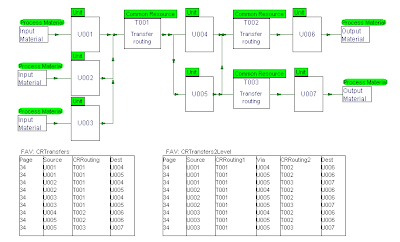If you draw a diagram that shows connections between units via common resources there are standard queries that can show a table of the routes, including those that go from unit to unit (single level) , those that go from onne unit to via another unit to the last unit (2 levels) and those that go from a unit to another via two units (3 levels).
The diagram below show a simple example.
For convenience the single level and two level queries are also shown on this diagram using FAV: UserQuery special objects.